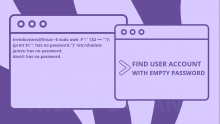Submitted by trendoceans on Mon, 09/26/2022 - 11:21
Want to install the latest mainline kernel update on your Ubuntu machine, which is still maintained by Linus Torvalds?
Read more
Submitted by trendoceans on Sat, 09/24/2022 - 12:02
Oh boy... there is another use of the find command which helps us to delete files according to access or modification time to remove unused files like a pro!
Read more
Submitted by trendoceans on Thu, 09/22/2022 - 12:32
In Linux computing, system security is the highest priority. Standard users or system administrators always take certain precautions to ensure the safety of the system and its users.
We have already discussed many topics related to system security (get the link at the bottom of this article). However, today we will focus on ensuring the safety of the user accounts.
Read more
Submitted by trendoceans on Thu, 09/22/2022 - 06:22
Nowadays, we can find many types of USB drives on the market, such as one can easily buy a USB drive the size of a credit card, which you can easily carry in your wallet, or a very micro-sized Pendrive that we have lost many times.
Sometimes we connect the thumb drive to our system and because of the missing led light, we are not able to understand whether the device is plugged in, or the USB port is working properly, or the system hasn’t detected the drive like that, there may be a number of questions starting to run through your mind.
Submitted by trendoceans on Wed, 09/21/2022 - 12:39
Don't you feel you should give some extra space around the terminal border? If yes, check how it looks after adding padding to the GNOME terminal.
Read more
Submitted by trendoceans on Sat, 09/17/2022 - 07:02
As Linux administrators, you have to go through tons of things like securing the system against unknown access and creating standard users instead of allowing direct root access.
Sometimes, even the normal user requires some extra privileges depending upon their role. Switching to a different user or accessing a root account is one of them.
However, there are no single but multiple ways to switch to a different user or superuser in Linux. It may create confusion for beginners as to which command to use and which command is relevant in which situation.
Submitted by trendoceans on Fri, 09/16/2022 - 13:56
Whenever I have to copy a particular file to multiple directories, I literally feel what a clunky job I have to do. Manually copying a single file to multiple locations is a total waste of time when you know you have to move this file across hundreds of directories.
Read more
Submitted by trendoceans on Thu, 09/15/2022 - 12:05
After the installation you may not be able to view some of the fonts in Devanagari like Sanskrit, Hindi, Marathi, and Dravidian languages like Telugu, Tamil, Kannada, and Malayalam.
Because of that, you might face problems reading content in your regional languages.Read more
Submitted by trendoceans on Thu, 09/15/2022 - 06:24
There is no need to install any utilities or extensions to take screenshots of the webpage. If you are using Linux, then you can just run the following command to take a snip of your webpage.
Read more
Submitted by trendoceans on Wed, 09/14/2022 - 12:53
The Linux system is full of fun and surprises for beginner users. However, there is also an obstacle that can be defined as a maze of Linux from which you need to find your way out.
Climbing each stair (Maze) can lead you to the next level on your Linux journey. This cannot be easy or hard, but I can guarantee that you will enjoy every moment of this journey.
Read more
Pages