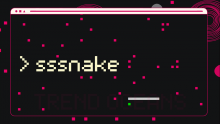Submitted by trendoceans on Wed, 09/14/2022 - 06:59
Linux is intriguing for a while, but after a certain period, you will have mental burnout while continuously staring at the terminal screen. To claim yourself, you usually take a break or have a sip of dark coffee and get back to work.
What if I say that you have an additional option to chill out your brain from the terminal burnout with a classical snake game that you used to play on your Nokia devices?
Read more
Submitted by trendoceans on Tue, 09/13/2022 - 06:27
Some people forgot to create a home partition during installation, if you are one of them, follow the instructions below to create a home partition.
Read more
Submitted by trendoceans on Mon, 09/12/2022 - 12:23
When you are looking for a shell that is capable of auto highlighting, command completion, and suggest you next option to use with the command, which does not require much customization to start with the shell, then the fish shell is for you.
Read more
Submitted by trendoceans on Mon, 09/12/2022 - 10:19
It's not reliable to allow multiple users to have access to the root account, especially when one or more sudo users reside on your system, so you can simply lock it by disabling the su command.
Read more
Submitted by trendoceans on Sun, 09/11/2022 - 09:54
If you are a Linux or cloud administrator or anyone whose life revolves around a Linux terminal, then you need to LEARN about Reptyr, RIGHT NOW! You might be thinking, what the heck is this tool and why should you use it? What void space does it fill?
Read more
Submitted by trendoceans on Sat, 09/10/2022 - 11:52
Do you want to install a specific version of a package using the apt or apt-get command without using modern sandboxing tools like Snap or Flatpak?
Then check your package for all available versions that you want to install by using the below command.
Read more
Submitted by trendoceans on Sat, 09/10/2022 - 08:29
What is a shell script? A shell script is a sequence of commands written inside a text file with a “.sh” extension that is intended to be run on Unix-based operating systems like Linux.
Any person skilled in the Linux command line and possessing a decent knowledge of shell and bash scripting languages can create their own shell script to automate certain tasks like backing up the system.
Read more
Submitted by trendoceans on Fri, 09/09/2022 - 12:37
No doubt, Shodan is an amazing way to find devices connected to the internet. However, it is not the only search engine. There are several platforms like Censys and Fofa that offer you the chance to check if the device is connected to the internet.
If you have a list of IP addresses and check it on Shodan (to know whether they are exposed to the internet), in a very rare situation, you might not see any result declaring that they are not exposed.
Read more
Submitted by trendoceans on Wed, 09/07/2022 - 11:42
In a few days or very soon, you might be working on your own shell script on Linux. At that time, you might be going with the traditional method by learning all the shell programming codes and applying them to your script.
Read more
Submitted by trendoceans on Wed, 09/07/2022 - 05:53
Throw your desktop environment and start using the terminal app for your daily routine. Sounds easy! Those who did this can easily relate to the pain of navigating to the different directories using the cd command.
Read more
Pages