theKompany Review Series: tkcAddressBook
theKompany is a well known Linux software house and they have published many titles not only for desktop Linux, but for the embedded space as well. During the next few weeks we will be reviewing some of their Zaurus software, and we start today with their AddressBook PIM app.
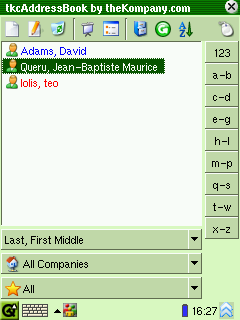 tkcAddressBook has a straight forward interface. It has a toolbar with self-explained icons: new, edit, trash, view item, multiple view lists (e.g. view by tel, web, company card, email etc), an alternative sorted view of the name (e.g. surname, name instead of name, surname), syncing to anniversary or birthday tkcCalendar database and an application menu that tongles the drop-down boxes' visibility and the alphabetical filters.
tkcAddressBook has a straight forward interface. It has a toolbar with self-explained icons: new, edit, trash, view item, multiple view lists (e.g. view by tel, web, company card, email etc), an alternative sorted view of the name (e.g. surname, name instead of name, surname), syncing to anniversary or birthday tkcCalendar database and an application menu that tongles the drop-down boxes' visibility and the alphabetical filters.
Entering a new contact involves in filling up its name, job title, company, phones, addresses, profession, gender, birthday and a few more fields. There is also a big "info" textarea where you can enter a long text about this contact. One flaw we found in this procedure is that the app would insert a contact if you click "ok" even if no data whatsoever where inserted in the first place.
The Options dialog allows you assign keyboard letters to view contacts starting with this character (e.g. "a" button for all "Axxx" contacts), pick colors for each filing category (so all your personal contacts are easily distinguished visually from your business ones) and you can enter your own info too to be sent to others when beaming via IrDA (too bad that Zaurus' infrared distance only goes up to 20 cm).
The main menu also allows you to change the font size of your contacts on the fly, allowing for more information to be shown in a single screen. The main menu also allows you turning on/off the extra widgets, freeing up real screen estate in the Zaurus QVGA screen.
We found the application very easy to use, and much more flexible than the default Addressbook of the Zaurus. However, a few things could be done better in the interface, e.g. change the "mouse" icon to the word "Menu" and place it on the left of the toolbar, and make it "listen" to the "menu" hardware button of the Zaurus. Another one would be to not load the card info of the selected entry if you don't explicity tap on the name. And the "File as Selector" entry should not be duplicated either, taking away space in the default view of the app.
Having said all that, it still does a better job than the default Addressbook and so we do recommend this app! For just $11, it's a no brainer!
Overall: 8/10


Comments
Anonymous (not verified)
Thu, 10/27/2005 - 08:03
Permalink
TckAddressBook is useless garbage
You would be wasting your $11. I waited for years for TKC to provide some way of syncing tkcAddressbook with anything... nothing ever came of it. I bought this package (and six or seven others from theKompany.com) back in the 90's. That same stupid "support note" has been on their website since the day I bought the stupid thing.
I went as far as emailinging the owner of the company to ask for the status. I was told that the programmer for the sync software had been pulled off the project but would return as soon as possible. That was in 2000.
So all I can say is: FUCK YOU SHAWN GORDON, president of thekompany.com. You sell with a warm promise and then forget all about the customers who already gave you their money.
Oh and the product that took time away from the sync was some stupid itunes store like software now called mindawn. Shawn... how about honoring the promises that your company made. In my eyes you are a thief.
P.S. Eugina, exactly what did you test about this app? Did you try to use it in a real world scenario like say a small business where you have to sync with your desktop's addressbook? Oh okay maybe that's too hard.. did you at least test to see how fast it can sort through a few thousand enteries with data in every field? No... all you did was look at the GUI. Yeah the gui is good. But the app is crap. You fail as a reviewer. Please take a look at toms hardware for an example of how to review a product.